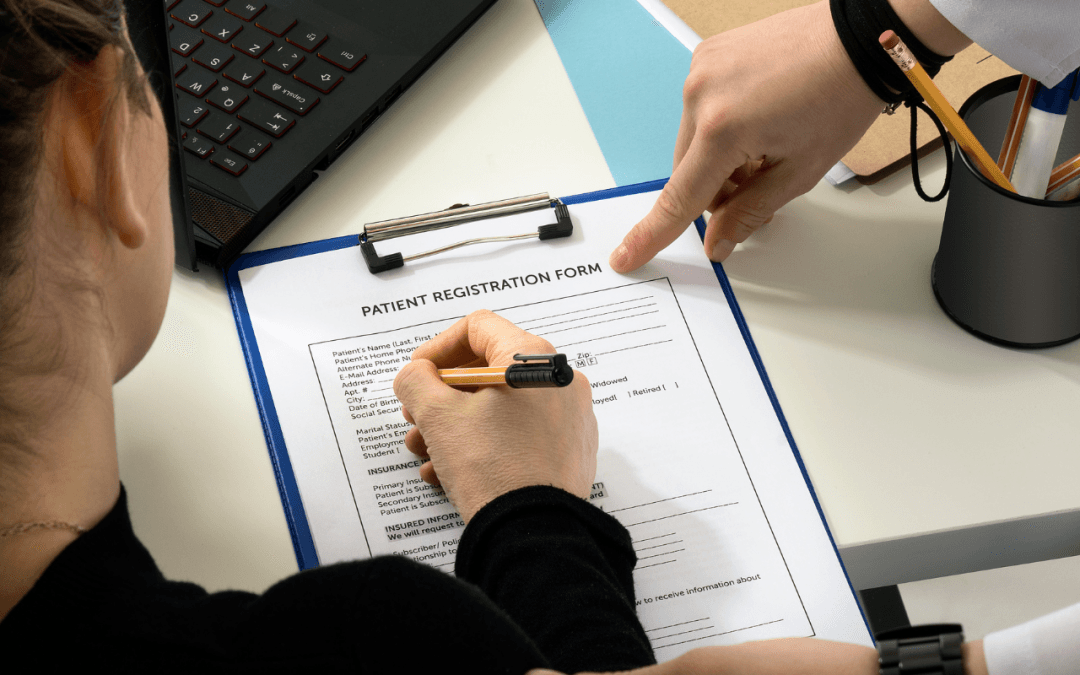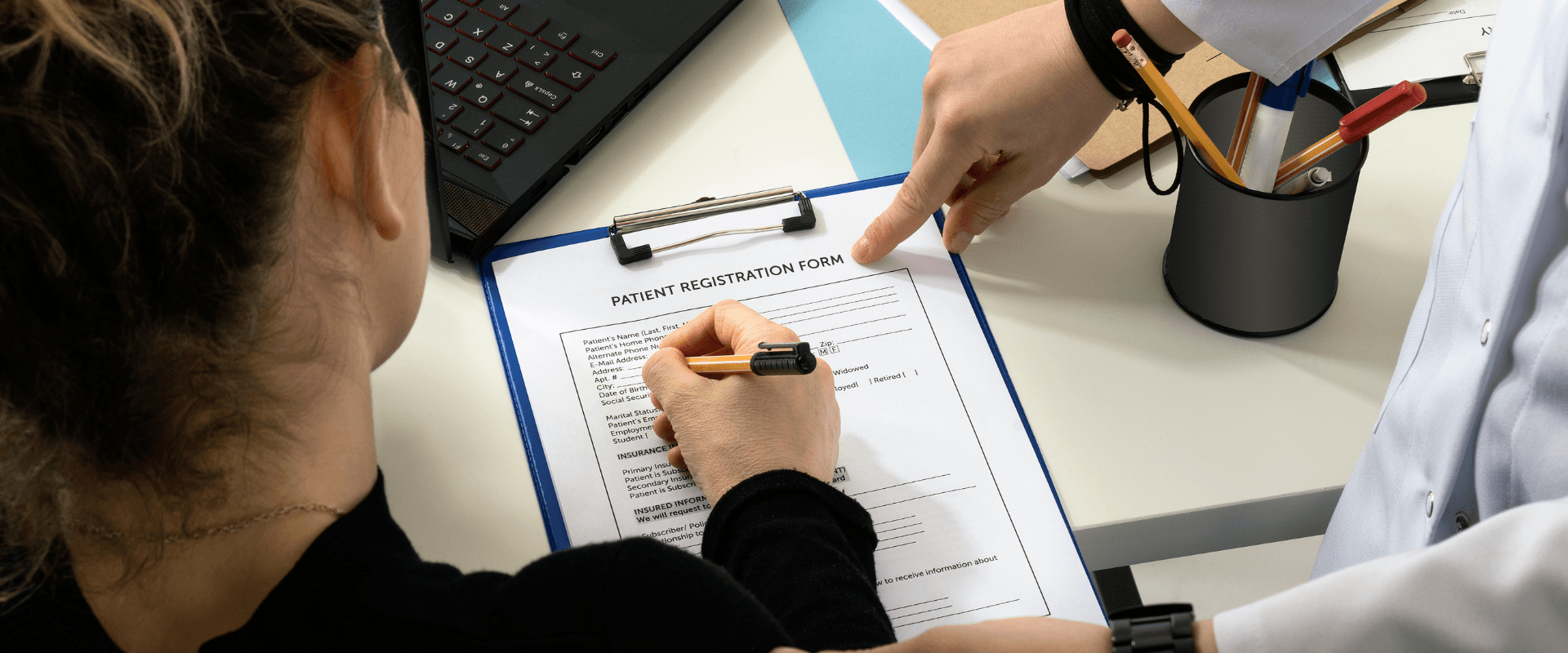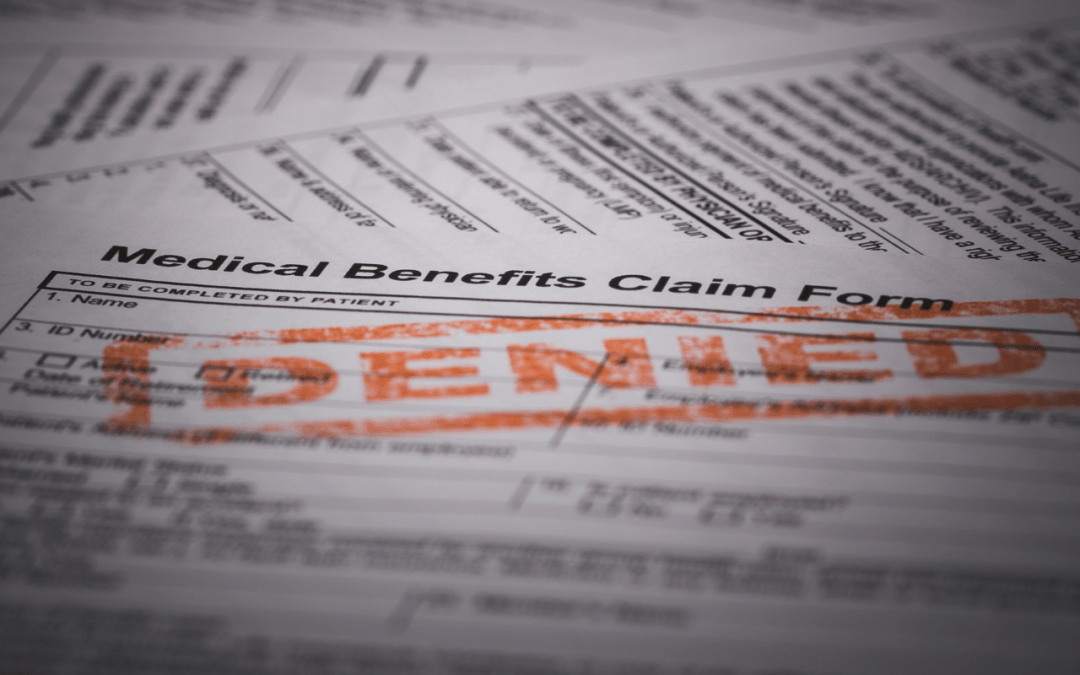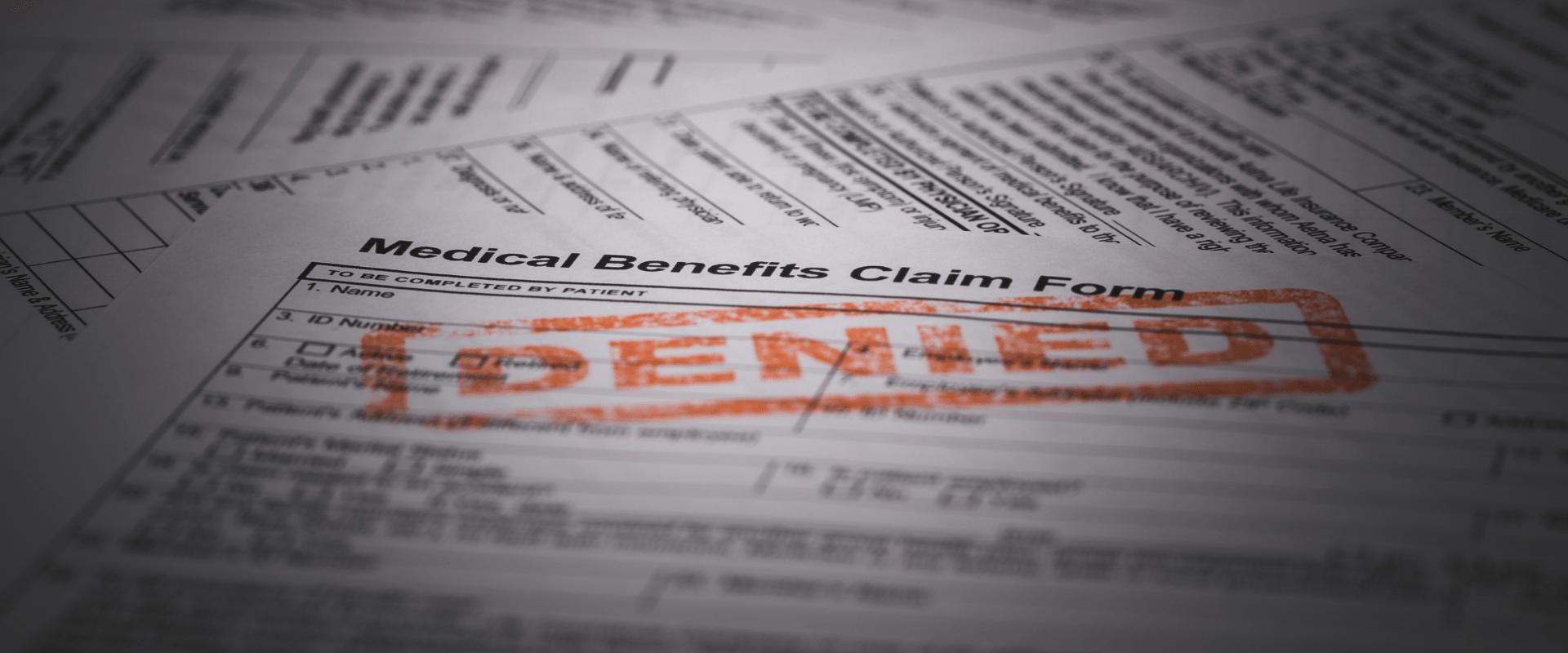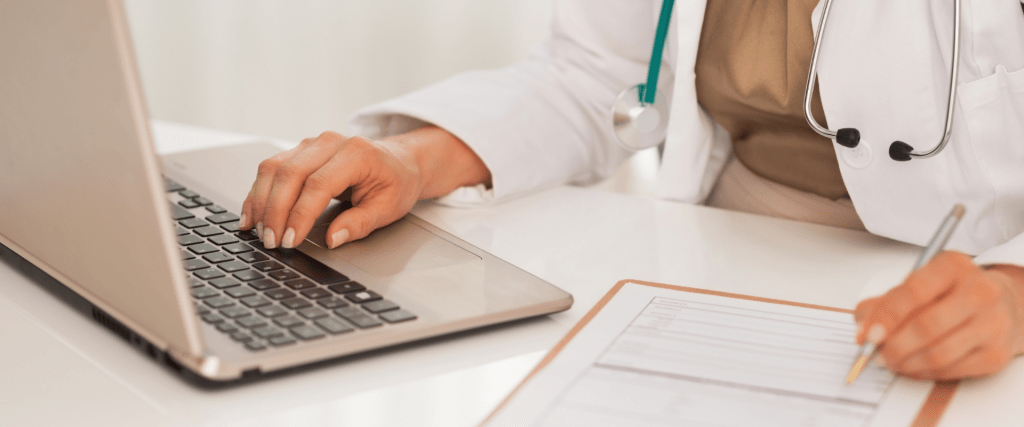
Modifier 59 – Facts to Learn
What is a Medical Coding Modifier?
A medical coding modifier is two-character letters or numbers appended to a CPT® or HCPCS Level II code. Modifiers indicate additional information about the procedure, service, or supply altered by some specific circumstance without a change in its definition or code. They won’t add information or change the outline of service to improve accuracy or specificity.
There are instances when coding and modifier information issued by the CMS differs from the AMA concerning the utilization of modifiers. A clear understanding of Medicare’s guidelines and regulations is vital to assign the suitable modifier(s).
There are numerous instances when a modifier use may be the most appropriate, for example:
- A service or procedure has both professional and technical components.
- More than one location is involved.
- A service or procedure is increased or reduced in comparison to what the code typically requires.
- More than one provider performs the service or procedure.
- The procedure is bilateral.
- The service or procedure is provided to the patient greater than once.
Let us go through some of the most used modifiers in the medical coding & billing industry!
Modifier 59 – Facts to Learn
At times, it is imperative to point out that a procedure or service was distinct or independent from other non-evaluation and management (E/M) service(s) performed on the same day. Modifier 59 indicated usage is for procedures/services, other than E/M services, that are not normally reported together, but are appropriate under the circumstances.
It is the most pronounced modifier that affects National Correct Coding Initiative (NCCI) processing
The Medicare NCCI includes edits describe when two Healthcare Common Procedure Coding System (HCPCS) / Current Procedural Terminology (CPT) codes should not be reported together.
A Correct Coding Modifier Indicator (CCMI) of “0” designates the codes should never be reported together by the same provider for the same beneficiary on the same date of service. If these are reported on the same date of service, the column one code is eligible for payment and the column two code is denied.
A CCMI of “1” signifies the codes may be reported together only in defined circumstances, which are identified on the claim using specific NCCI associated modifiers.
CCMI of “9” NCCI editing does not apply.
This modifier may be stated to emphasize that a procedure or service was distinct or independent from other services performed on the same day.
One of the common misuses of this modifier is related to the piece of the definition that allows its use to describe a “different procedure or surgery.”
The code descriptors of the two codes of a code pair edit usually signify different procedures, even though there may be an overlap. The edit indicates that the two procedures should not be collectively reported if performed at the same anatomic site and same patient encounter as those procedures would not be “separate and distinct.”
Modifier is most frequently used are for surgical procedures, non-surgical therapeutic procedures, or diagnostic procedures performed at different anatomic sites not ordinarily performed or encountered on the same day and cannot be described by one of the more specific anatomic modifiers.
Appropriate Use Cases of Modifier 59:
- A different encounter.
- Different procedure or surgery.
- Different anatomical site or organ system: If two procedures are performed at separate anatomical sites or at separate patient encounters on the same date of service separate incision or excision
- Separate lesion or separate injury (or area in injury in extensive injuries) not ordinarily encountered or performed on the same day by the same individual
- Used for two services described by timed codes provided during the same encounter only when they are performed sequentially.
- A diagnostic procedure which precedes a therapeutic procedure only when the diagnostic procedure is the basis for performing the therapeutic procedure.
- No other appropriate modifier is available. Evaluate other modifiers such as the RT/LT identifying right and left, F1 – F0 to identify fingers, T1-T0 to identify toes, and E1-E4 to identify eyelids
- Evaluate additional modifiers to determine appropriate usage
The CMS established 4 new HCPCS modifiers to provide greater specificity in situations where modifier 59 was previously reported.
- XE – “Separate encounter, a service that is distinct because it occurred during a separate encounter;” use this modifier only to describe separate encounters on the same date of service
- XS – “Separate Structure, a service that is distinct because it was performed on a separate organ/structure”
- XP – “Separate Practitioner, a service that is distinct because it was performed by a different practitioner”
- XU – “Unusual Non-Overlapping Service, the use of a service that is distinct because it does not overlap usual components of the main service”
Inappropriate Use Cases of Modifier 59:
- When appended with an E/M If submitted on E/M codes 99201-99499, E/M codes are processed as though a modifier were not present (i.e., the code pair will be subject to NCCI editing and has an indicator that does not allow bypass)
- To report a separate and distinct E/M service with a non-E/M service performed on the same date
- When other valid modifiers exist to identify the services, like RT, LT, E1-E4, TA, etc.
- When clinical documentation does not support the separate and distinct status
- When used to indicate multiple administration of injections of the same drug
- When the NCCI tables lists the procedure, code pair with a modifier indicator of “0”
Important Tips for Coder and Biller
- Bill all services performed on one day on the same claim
- Report each service on a different line
- Apply 59 to the subsequent procedures (if applicable)
- More than one line with modifier 59 appended to the same procedure code requires submission of supporting information/documentation on the claim
- Use modifier 59 to identify procedures or services not normally reported together, but is appropriate under certain clinical circumstances
- Claims reporting modifier 59 on multiple lines for the same procedure code without a narrative or documentation to support the additional lines will receive rejection code 969/standard code 16 (Claim/service lacks information or has submission/billing error(s), needed for adjudication)
The key is that a provider’s clinical documentation must support the use of modifier 59 (or any other modifier).
Use Case 1:
Column 1 Code / Column 2 Code – 17000/11100
CPT Code 17000 – Destruction (e.g., laser surgery, electrosurgery, cryosurgery, chemosurgery, surgical curettement), premalignant lesions (eg, actinic keratoses); first lesion
CPT Code 11100 – Biopsy of skin, subcutaneous tissue and/or mucous membrane (including simple closure), unless otherwise listed.
Single lesion Modifier 59 may be reported with code 11100 if the procedures are performed at different anatomic sites on the same side of the body and a specific anatomic modifier is not applicable. If the procedures are performed on different sides of the body, modifiers RT and LT or another pair of anatomic modifiers should be used, not modifier 59.
Use Case 2:
Column 1 Code / Column 2 Code – 29827/29820
CPT Code 29827 – Arthroscopy, shoulder, surgical; with rotator cuff repair
CPT Code 29820 – Arthroscopy, shoulder, surgical; synovectomy.
Partial CPT code 29820 should not be reported and modifier 59 should not be used if both procedures are performed on the same shoulder during the same operative session because the shoulder joint is a single anatomic structure. If the procedures are performed on different shoulders, modifiers RT and LT should be used, NOT modifier 59.
Reference:
https://www.novitas-solutions.com/webcenter/portal/MedicareJH/pagebyid?contentId=00144545